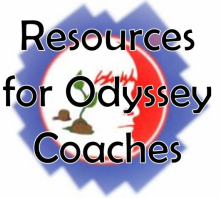Good Technology
Google Docs
Great things about Google Docs
Things to watch out for with Google Docs
- Your entire team can edit the script simultaneously from different computers
- During read throughs, if you realize there's a mistake, your team can correct the mistake while continuing to read
- It's saved to the internet, so you don't have to worry about emailing SCRIPTv1.doc, SCRIPTv2.doc, etc to the team all the time.
- You can see revision history, so if someone accidentally deletes great lines, they can find them again
- You can add comments that everybody can see and comment on
- You can have a chat with other people who are viewing the document at that time
- They're great for to-do lists too, because team members can do stuff at home, even if they forgot what was on the to-do list at the meeting place, because that info is online
- One account can view the document from multiple devices, so if the team doesn't all have email, you can sign in on separate devices and they can still all see and edit it
- You can view google docs on tablets, so for run throughs you don't have to print out copies all the time
Things to watch out for with Google Docs
- AS A COACH, YOU CAN'T SAY "WE'RE USING GOOGLE DOCS TO WRITE THE SCRIPT." That's outside assistance. Instead, you can teach them how to use google docs at some point, and then when they start wanting to write the script, hint at it.
- Everybody can edit simultaneously, so for younger teams that may be a little dangerous, they might just start typing like crazy
- The person who starts the document needs a google account and everybody who needs access has to be shared it. I don't know if those accounts have to be google accounts though.
- Adding pictures from one screen looks fairly scary to the other screens, because everything shifts down quite a bit
Youtube
Everybody knows YouTube, so I'm not going to explain it.
Good things about YouTube
Things to watch out for with YouTube
Good things about YouTube
- Tutorials for EVERYTHING
- If the team looks up the video, somebody teaching them via YouTube is not outside assistance.
- Div II and III teams should learn how to do things right at some point. If you don't have the skill to teach them, YouTube does.
- Before teams try an new skill, it might be a good idea to watch a tutorial video
Things to watch out for with YouTube
- Odyssey is about creativity, they can't copy exactly what they find on YouTube and expect that to be creative
- Use YouTube as a learning tool, not as an "end all: this is how we HAVE to do it" source
- Some YouTube videos are better than others
- Some skills are better taught using a book or text instructions